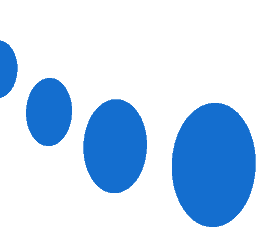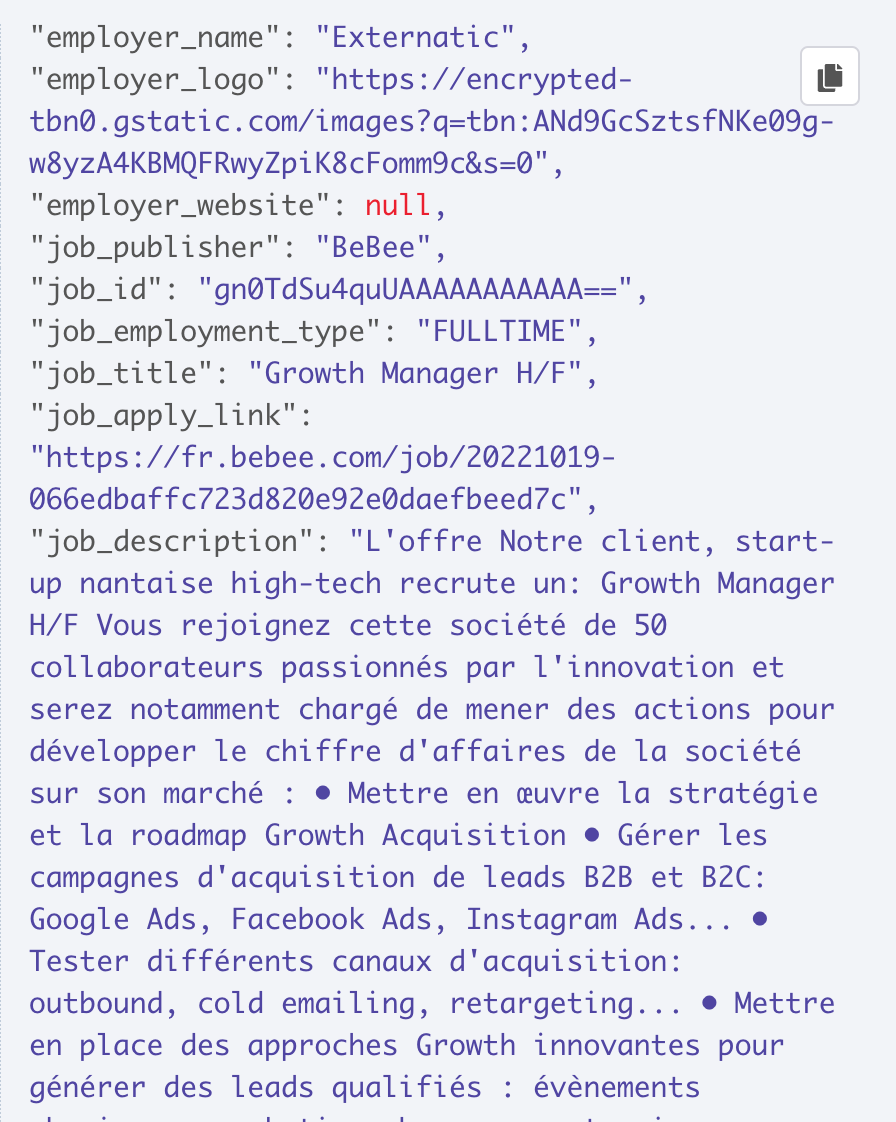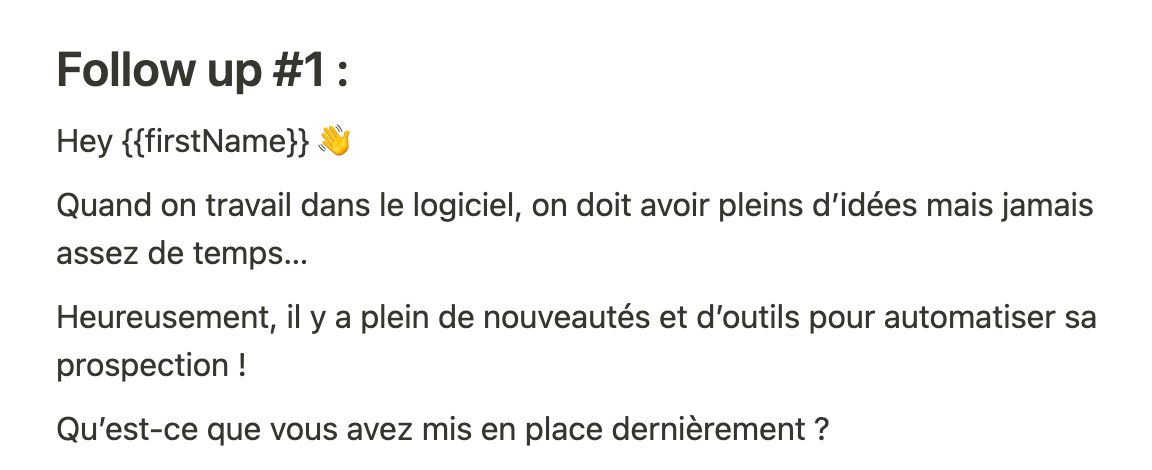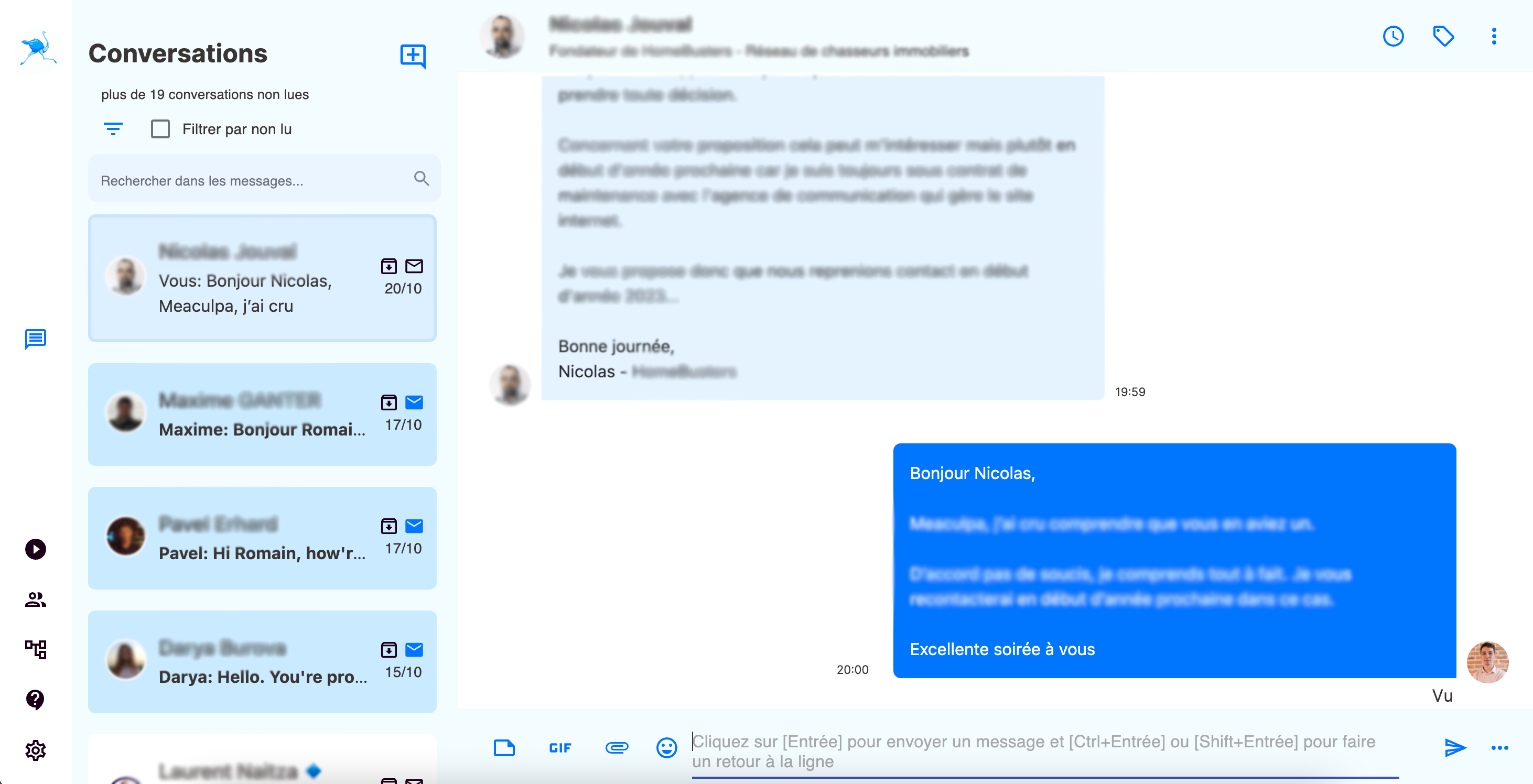How to increase your LinkedIn automation to generate leads for your business
Automation has become extremely common in digital marketing in recent years. Despite the increasingly drastic quotas imposed by social networks, various tools such as MirrorProfiles (see article “Is having several Linkedin accounts relevant for me?“) make it possible to bypass them. But is that all there is to it?
As you can see, it’s a rhetorical question, and the answer is obviously “no”. Even if a certain volume of prospecting is necessary to derive key performance indicators from your marketing campaigns, they can be optimized and therefore increased in many ways. The main levers of action are: database generation, the process of using this data, lead processing and, finally, automation methods.
Build a database of prospects based on demand, not targets
Definition and marketing benefits of “Lead Gen” vs “Demand Gen
Lead Gen
Unlike “lead gen” or classic prospect generation, we maximize the chances of prospects having this need via a multitude of factors. The aim is to achieve a higher lead qualification with the “demand gen” than with the “lead gen”, and therefore a higher lead conversion rate for the same volume.
Demand gen
When we talk about “demand gen” in marketing, we’re talking about a data source that enables us to be certain that prospects are in need of what we want to offer them.
Best database = Best campaign
The marketing benefit is twofold: it can also enable you to personalize your copywriting even more, based on your knowledge of this need, and thus increase your chances of closing with prospects. Thanks to this strategy, based on the different sources of content available on the web, salespeople can generate a more effective database than usual and adapt their copywriting content.
How do you identify demand for your lead generation?
So that sales reps can detect demand and get into the “demand gen” is something that many sales reps already do when prospecting on sites displaying matchmaking, for example. A salesperson who wants to do “demand gen” will have to start by finding a data source in line with the product/service he/she wants to sell, then he/she will have to retrieve this data (scraping), enrich it, process it (cleaning) and finally use it for his/her marketing campaign.
An automated generation process
However, as this is mainly a research job, the process can quickly become tedious. That’s why it’s a good idea to use automation tools as much as possible in this process, to relieve sales staff of this research time, so that they can concentrate on talking to prospects. Much of this process can be automated using lead generation tools like Captaindata, as well as automation tools like N8N or Zapier.
Use this content to acquire new customers
Once this data has been collected, we have smaller databases than when we start with a target, but they are much more qualitative. One of the key issues in prospecting is timing. So we need to be reactive and use this data quickly, before it becomes obsolete. That’s why the next step is to think about the content of your campaigns, in order to derive strong value from them. Focusing on the data you have on your future prospects should be a primary objective in your marketing strategy.
Use case: Job board workflow
To give you an example, at Stepward we’ve set up a workflow that dynamically scrapes Google Job Search ads to identify companies’ recruitment needs and generate leads. This enables us to contact only those companies who are looking for profiles and therefore interested in our recruitment offer. Now that we have a data source that comes from an application, we need to focus on how we’re going to use it. Below is an example of all the data scraped from the web to find prospects. In particular, we’ll use the “employer name” to find a LinkedIn Company page with an identical name for dynamic lead generation based on our data.
How to use this data to prospect on LinkedIn
Find THE information that will take your copywriting to the next level.
Once you’ve identified a demand that you can use directly in your prospecting campaign, you need to take maximum advantage of it and use it in your prospecting campaign. For example, on our previous Job Board workflow, in addition to knowing that companies are looking for profiles, we also retrieve: the profile the company is looking to recruit, the site where the company published the ad, the date on which it was published and the link to the ad.
With all this data, it’s easy to create ultra-personalized copywriting that’s sure to generate lots of leads.
Tools often limited in merge tag
Please note that most LinkedIn automation tools are often limited in the number of variables that can be replaced by data (merge tags). If you don’t, your campaign won’t be as effective. For example, it’s not possible to add custom merge tags on Waalaxy, the only ones available are the classics: {{firstName}}, {{lastName}} and {{companyName}}.
Don’t hesitate to change tools if necessary
If you use LaGrowthMachine (LGM), for example, you can insert as many merge tags as you like, and thus customize your copywriting to suit your data source. There are so many tools available for digital marketing that it’s essential to try and use the one that seems most relevant to your needs.
Now that the workflow is up and running, the responses are coming in, and processing them becomes a key issue. In fact, you’ll never be able to sign up new customers by simply sending them a message. How do you manage these responses? How can you turn a LinkedIn conversation into a highly qualified sales meeting and increase your sales rate? We’ll look at this in Part 3.
How do you manage responses to your prospecting campaigns?
Generating responses is all well and good, but you need to know how to process them.
Once you’ve launched your prospecting campaigns, there’s a good chance that within 24 to 48 hours you’ll start getting responses to your automated messages. Good news! Except that you or your sales team need to be able to handle this flow of messages to avoid losing potential customers and generate appointments. This requires effective strategies for managing the actions to be processed. There are a multitude of solutions for responding quickly and efficiently to LinkedIn messages, but the simplest of them all is Piwaa. Among other things, this chrome extension lets you create reusable message templates so you can easily deal with prospects who have responded to your messages.
CRM synchronization
Now that you’re using Piwaa to manage responses to your prospecting campaign messages, you’re about to discover another useful Piwaa feature. With one click, once configured, you can export a prospect’s information and the exchange you’ve had with him via a webhook.
At Stepward, we’ve set up a webhook that lets us export interested prospects from Piwaa to our CRM. This allows us to automatically create: a contact (with first name, surname, company), a deal (with the last exchanges with the prospect) and a task for prospect follow-up and reminders. To find out more, read our article :
→
How to synchronize Piwaa and your CRM with N8N
What about other acquisition channels?
Once you’ve set up a fairly complete prospecting workflow, with demand-driven database creation, dynamic copywriting, response processing and export of interested prospects, you can ask yourself how you can reuse some of this information on other acquisition channels. For example, you can send follow-up postcards if you have the prospect’s address, or push a newsletter, all with automation tools like N8N.
Conclusion
Setting up and configuring a sales machine can be time-consuming and complicated at first, but once completed, the return on investment will most likely be worthwhile after several weeks or months of operation. The aim is also to test and adjust according to the feedback you get, and to try out new things.
Any idea is a good one, and if you’d like to discuss it or get support on these subjects, we at Stepward would be delighted to help.