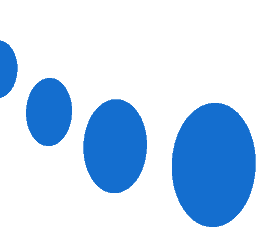How can you optimize your recruitment system?
Around 5 years ago, the term Growth Hakcing arrived in France and revolutionized the way new customers were acquired: salespeople became Business Developers. Today, this same change is taking place in the recruitment world. We see Recruiter Ops and Recruiters usingautomation toolsto make their day-to-day work easier.
But how can tools designed for Lead Gen prove so effective for a recruitment system?
The aim of this article is to provide you with the first building blocks of answers and, above all, easily-activated processes. Optimizing a recruitment system is not just a matter of having a good employer brand or recruitment software, but of having a genuine recruitment process combining inbound (job offers, distribution channels, etc.) and outbound (recruitment tools, recruitment strategy, etc.).
When we map out a typical day for a recruiter specializing in the “hunt”, here are the main stages:
-
brief from the customer or project manager on the ideal candidate
-
Go to Recruiter Lite or Linkedin
-
See which profile might match
-
Contact us
-
Responding to interesting candidates
-
Conducting a recruitment interview
-
Reporting
With automation tools, we can greatly improve and streamline steps 2, 3 and 4. This article will focus on these key stages of recruitment. We can quickly see that the recruiter will have more time to devote to candidates and to real value-added tasks. Saving time to find the best talent is the objective of this maneuver.
How do you build up a file of potential candidates quickly?
What is recruitment scrapping?
Scraping is the act ofextracting information from a medium. In our case, we’ll be concentrating on Recruiter Lite (the LinkedIn version for recruiters). There are other interesting scrapping workflows for IT recruiters, like the one with Github. If you’re good at it, you’ll be able to collect the personal e-mail addresses of developers with specific skills (such as JAVA). But let’s get back to business!
The basis of scrapping is to select your home page, the one that contains all the useful information about your new recruit. In Recruiter Lite, this will be the search page. In the same vein as Sales Navigator searches, Recruiter searches break down into three types of filters. Read this article to find out more.
How to optimize your recruitment scrapping?
The key filters on Recruiter Lite that are not on Sales Navigator are skills, experience and last year of study. For even more precision, don’t hesitate to combine the skills filters with keywords. For example, a Python Developer may have SQL as a skill, but you add “SQL” to the keywords, so he’ll already have some work experience with “SQL”.
Here the challenge is to convert the X people in your search into a CSV file without losing any information. Here’s the recruitment process:
-
Using Captain Data: “Search LinkedIn Recruiter Lite
-
Visit profiles via Captain Data: “Visit LinkedIn Profile”.
You’ll get a file of this type with the following Recruiter Lite search: Search link (you need Recruiter Lite to access it)
What's the point of good scrapping?
Why get so much information? The data you collect on potential candidates will enable you to clean up your file before contacting them. Your HR department will thank you for pre-screening candidates before making contact 😉 Although Recruiter Lite is, in many respects, a fantastic database, you need to be aware that it’s not infallible, and a clean-up is often necessary.
As we’ll see in Part 3, automated contact is only relevant if it’s personalized. I’m not talking about simple merge tags, but about copywriting itself. If you’re looking for Product Owners, for example, I’d recommend splitting your databases into business sectors. Thanks to this, you’ll be able to use the lexical field of the candidate you’re looking to recruit. A product owner in the banking sector doesn’t talk the same way as a product owner in SAAS software. It’s easy to save time, but our aim here is to make every candidate want to join you. Thanks to your work on candidate data, the recruitment manager will be able to refer to it and better prepare his or her interview with the candidate.
Once you’ve built up your database, your recruiters need to take a close look at it. This is the candidate screening stage, where your recruiters will rate the LinkedIn profiles of your next potential candidates from 1 to 5 stars.
Need help with your candidate scrapping?
What's the point of good screening?
Candidate screening is a key stage in any recruitment process, and one that can hardly be automated. Indeed, recruiters will “rank” potential candidates according to their suitability “on paper” for the job in question. Above all, don’t stop at your job description. You knew better than anyone: human resources are flexible, and sometimes a great candidate can sell badly on “paper”.
How to optimize your screening?
In order to carry out this candidate screening, I advise you to import your database into an Airtable (a kind of ATS, custom recruitment software) for 2 reasons:
-
Centralizing data
-
Make it easier for recruiters to screen you
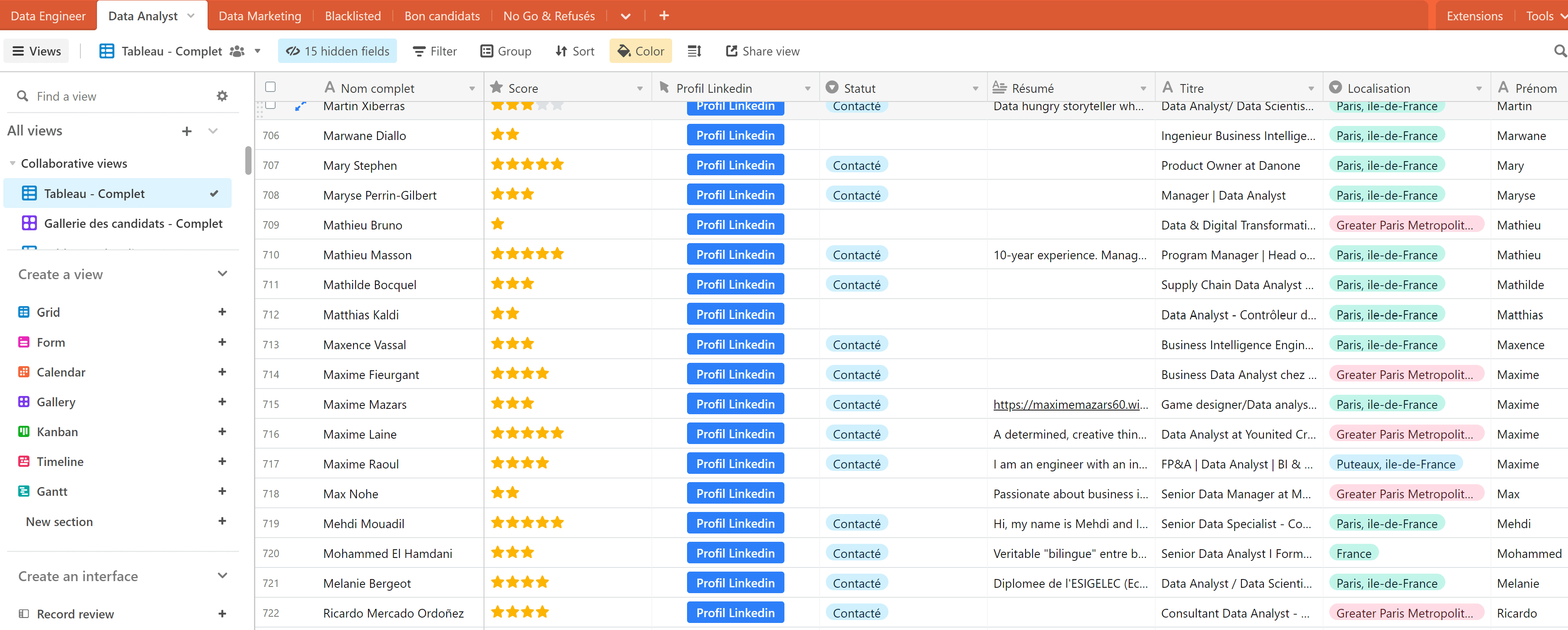
Only profiles with 3 and 4 stars will go into automation. The 5 stars representing the best talent will be contacted personally by recruiters with a highly personalized message. Profiles between 1 and 2 stars will be analyzed by Growths tooptimize the recruitment process.
When your recruiters rank profiles between 1 and 2 stars, your Growth Hacker will analyze the recurrence of these profiles against the “good” 3, 4 and 5 star profiles. If recurrence exceeds 60% of 1 and 2 stars, your Growth will need to modify Recruiter Lite’s upstream filters to automatically exclude these profiles.
Why improve your Recruiter Lite search page as you go along? Because it will save your recruiters time! It will literally take your Growth Hacker 1 minute and 27 seconds to udpdate his filters and save your HR team several minutes of candidate screening.
A good scrapping and screening strategy is refined over time. For example, we’ve been working with one of our customers for 2 years now, and we now have 2% of profiles below 2 stars. At the start of our collaboration, we were at 15%.
What’s more, good screening has a direct impact on the quality of your copywriting. The scoring system I’ve shown you is just an example, but the more refined it is, the more interesting your approach messages will be. With a tight job market and good candidates being contacted regularly, it’s best to pull out all the stops to get them interested.
The 3-star profiles are good candidates but there is some doubt about their experience, remuneration etc… so they will receive a more complete copywriting than those with 4 stars where we will contact them with a more friendly copywriting.
But how do you get in touch with them? Once the scrapping and screening is done, all that’s left to do is to contact all these people and offer them their dream job. Here, we’re not going to go back to our old ways and contact everyone with the famous CTRL C CTRL V. No, we’ll be using one of the many tools on the market, with 2 focus tools and 1 bonus tool ;). Optimizing your recruitment system means combining recruitment software with the candidate experience.
How can you automate your approach messages to candidates?
An optimized recruitment system is a workflow that combines both technical and human aspects. Balance is extremely important for 2 main reasons:
-
If your HR team doesn’t find your workflow relevant and easy to use, then your system won’t run smoothly.
-
The human will help hide the automated part, as few people appreciate receiving a robotic message, hence the importance of a good screening phase with accurate scoring.
Before moving on to the tools, let’s take a closer look at best practices in terms of copywriting on Linkedin :
-
If you decide to put a note message, your acceptance rate will be lower (yes yes) but you’ll be filtering out interested profiles.
-
Note messages are limited to 300 characters, so keep them short. Don’t talk about yourself, talk about your candidate: “Your track record in data analysis is impressive! You must have a perfect command of power BI. It’s exactly a profile like yours that we’re looking for. Are you available to talk?”
-
You’re on a social network, forget the signature, don’t be too corporate. Who would like to receive on facebook: “Hello Fred, How are you? Sincerely Joahn Doe”. No, we agree.
-
No more than 2 follow-up messages: if the person hasn’t replied, he or she isn’t interested or available. You can relaunch it in a few months.
Would you like some help with your copywriting?
The right tools to use
Now that we’ve got the databases all cleaned up and the copywriting kicking ass, it’s time to start setting up the automation tools.
The Growth Machine: the ideal tool for multi-channel acquisitions
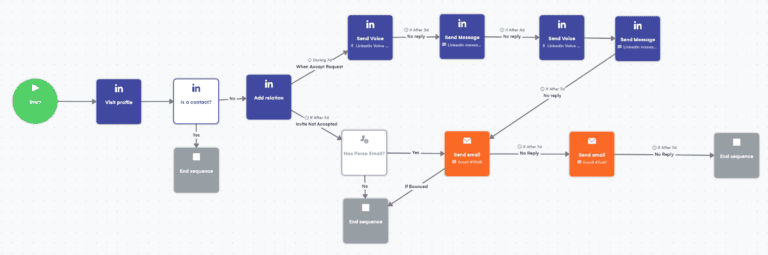
If all this is done properly, you should aim for an acceptance rate of around 40% and a response rate of around 50%. To analyze these rates, La Growth Machine has set up a dasboard where you can see which message is performing best. Handy for optimizing A/B testing.
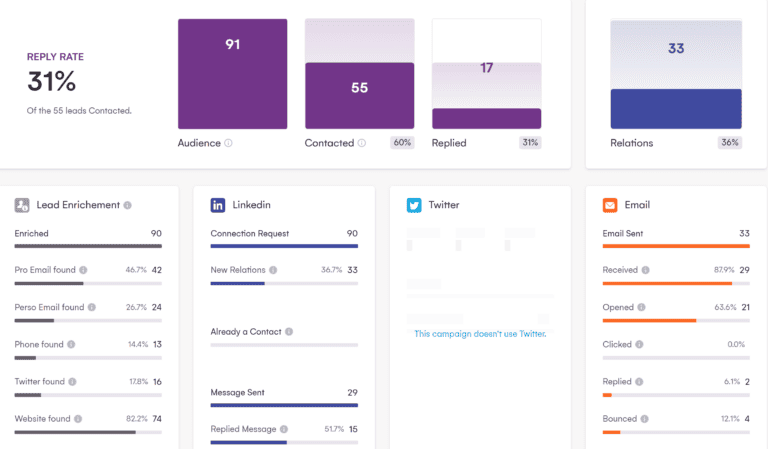
The big advantage is that FR support is impressively responsive and always relevant. They make regular Loom videos to explain your problem. In short, this is my favorite.
Now, if you’re managing a team of recruiters, there’s no question about it: you’ve got to use it. Their new feature is “game changer”. It allows you to manage responses to all your campaigns within the same interface.
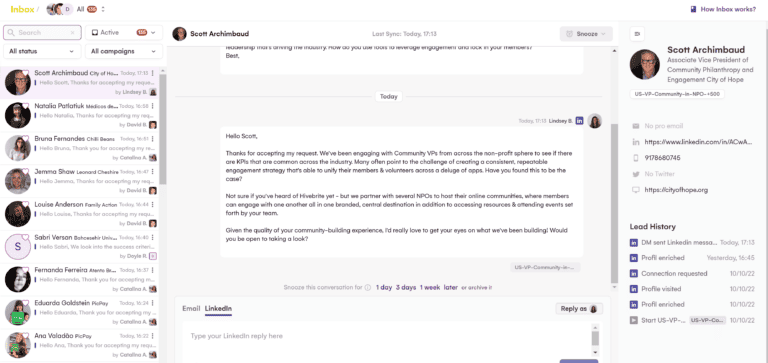
Waalaxy: The interesting tool for exploiting the Linkedin channel alone
Waalaxy coupled with Mirror Profiles is a perfect stack if you need to move fast and you have databases (even if well segmented) that are consequential (over 1000 potential candidates).
In terms of logic, it’s the same as La Growth Machine, except that you won’t have any control over sequencing. You’ll need to select an existing template. Personally, I use :
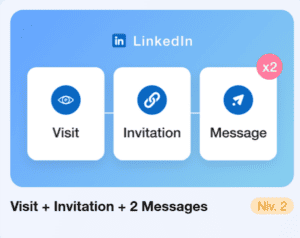
And a bonus
Neostaff
is the perfect tool for recruiters. I’ll let you discover it 😉
In conclusion
I hope this article has helped you optimize your recruitment system. This system can still be improved, and there are many things you can do to further optimize it, such as adding various tools to your loops: unicity, videoask, whatsapp…
I didn’t put everything because otherwise the article would have been way too long ahah. One point I’d like to make clear: when you’re new to automation systems, don’t try to automate everything at once. Do your tests by hand first and as soon as the manual workflow works, then that’s when you automate steps, but not before.
In addition, the subject ofATS will be the subject of another article, but you should know that it is indispensable for a solid recruitment system. Data centralization and an updating ATS are essential. Take a look at webhooks. For example, an article you may be interested in by Romain on synchronizing your ATS with the candidates who reply to you on Linkedin.
I wish you all the best with your recruitment, and hope you find your nugget! 😉