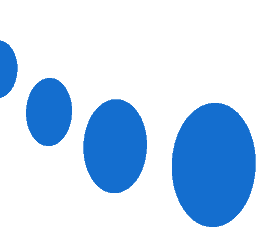What is the no code?
No code is a development approach that lets you create applications, websites and automations without needing to know a programming language. It’s a revolution in the world of development, making the creation of digital solutions accessible to all.
Advantages of no code
The no code offers many advantages. It saves time and resources by avoiding manual coding. It also offers greater flexibility, as users can easily modify their creations without needing to know the code. What’s more, no code makes for greater inclusiveness, as it opens up the world of development to those with no coding skills.
Tools presentation
Automating and linking APIs
In the category of automation and API binding tools, we have the likes of Zapier, Make and N8N. These tools automate tasks and link APIs together, meaning you can connect different applications and services together to automate repetitive tasks and create efficient workflows.
Zapier
Zapier is a tool for connecting and automating over 2,000 web applications. It’s the easiest to use and requires no coding skills, but it quickly becomes limiting. With Zapier, you can create automations called “Zaps” that trigger actions in other applications whenever a specific event occurs. For example, you can create a Zap that sends an email every time a new row is added to a Google spreadsheet.
Make
Make, formerly known as Integromat, is another automation tool for connecting applications and services. It offers a visual interface that lets you create complex automations without writing a single line of code. With Make, you can automate repetitive tasks and save time for more important ones.
N8N

Developing applications
For website and mobile application development, we have tools like Bubble and Webflow. These tools enable you to create applications and websites without code, which means that even without coding skills, you can create interactive web applications and professional websites. These tools offer an intuitive visual interface that lets you design, build and launch applications and websites.
Bubble
Bubble is a web development platform that lets you create websites and apps without code. With Bubble, you can create interactive web applications using a drag-and-drop interface and configure your application’s logic with visual workflows. Bubble also offers a wide variety of plugins and integrations that let you add extra functionality to your application.
Webflow
Webflow is a web design tool that lets you create professional websites without code. With Webflow, you can design, build and launch websites using a visual interface. Webflow also offers tools for content management, web hosting, SEO and more.
Organization and productivity
In the field of organization and productivity, we have tools like Airtable and Notion. These tools offer no-code solutions for project management and collaboration, meaning you can organize information, manage projects, plan events and more without the need to code. These tools also offer customizable views, automation and integration with other tools.
Airtable
Airtable is a productivity tool that combines the functionality of a database with the ease of use of a spreadsheet. With Airtable, you can organize information, manage projects, plan events and much more. Airtable also offers customizable views, automations and integrations with other tools.
Notion

Scraps and workflows
For scraps and workflows, we have tools like CaptainData and Texau. These tools allow you to automate tasks and create code-free workflows, which means you can automate repetitive tasks such as collecting data, sending emails and more. These tools also offer integrations with other tools and services.
CaptainData

Texau

Conclusion
These no-code tools, although simple to use, can take a long time to master. This means that, although these tools are designed to be easy to use, they offer a wide variety of features and may require some time to learn how to use them effectively. If you need help choosing the right tool or learning how to use it, don’t hesitate to talk to our no code expert at Stepward, Romain.
FAQ
- What is the no code? No code is a development approach that lets you create applications, websites and automations without needing to know a programming language.
- What are the advantages of no code? No code offers many advantages, including time savings, flexibility, inclusiveness and resource savings.
- What are the best no-code tools for automating tasks? Zapier, Make (formerly Integromat) and N8N are excellent no-code tools for automating tasks.
- What are the best no-code tools for developing applications? Bubble and Webflow are good no-code tools for developing applications.
- What are the best no code tools for organization and productivity? Airtable and Notion are excellent no-code tools for organization and productivity.