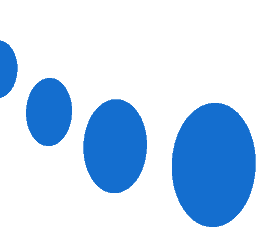BEFORE automation, I was a salesman:
As a salesman, I spend my day doing Ctrl-C/Ctrl-V on the yellow pages, on LinkedIn, on Google… In short, on every platform where I can retrieve data. But let’s face it, it’s long and uninteresting.
I bought a database to save time. Great! But it’s not up to date, so I’m losing time and quality. The people I call are never interested. They don’t work in the company anymore, they’re not the right people to talk to… and so on!
Today I took 3 hours of my time to send about twenty e-mails.
I have a LinkedIn account but I don’t really use it, but I’m convinced that it’s possible to use it.
What did you do all day? I’ve made a list. As a salesperson, if you spend all day making lists, you’re not there yet.
Imagine… even if you spend 5 minutes per person? For 300 leads, that’s 25 hours of work! 25 hours you’re not spending prospecting and talking to your prospects.
In short, we can’t go on like this!
Answers, we want answers 👇
NOW with automation, I'm salesman 2.0:
So I need to automate :
1. Databases for prospecting, the sinews of war.
Whether the information comes from Google, a website or a social network, the available information can be extracted and synchronized in a database. For purists, this is CRM. There are a plethora of them on the market. Here are my tips:
- Pipedrive: This is an enhanced address book with e-mail, appointment scheduling and more. Perfect for companies with limited marketing or communications resources
- Hubspot: Terribly effective when you get the sales team and marketing team to work well together
But how do you scrape?
There are several ways, depending on the source…
- A website or directory: webscraping with Webscraper.io, for example
- LinkedIn and Google with tools such as Phantombuster, Captain Data or Texau.
This involves compiling the information available online into usable databases. Let’s say you want to compile a database of all jewelry store managers and offer them your SEO services. Thanks to scrapping, you can compile all this information using just one or two tools.
Yes, it’s beautiful, but it’s not magic. Social networks such as LinkedIn keep this practice to a minimum. Yes, LinkedIn is a social network that makes money from advertising. What’s more, it’s a social network. So if you lose the social aspect and scrap all your info for 0 euros = LinkedIn NOT CONTENT 😡
Scraps are therefore limited and can jeopardize your account. To remedy this, you can read our article on how to increase my weekly scrapping volume without risking getting banned?
2. Automate emailing with ease
When your boss asks you how many e-mails you sent today and you answer.
20 with a big smile, we’re not there yet, I tell you!
And of those 20, how many opened your e-mail? How many responded? Of those who replied, how many are interested in making an appointment? How many appointments does it take to sell?
Imagine:
- 20 e-mails a day
- 8 e-mails opened (40% open rate)
- 1 response (5% response), if you get an appointment, you’re in luck!
The solution:
Once again, there are a plethora of mailing tools: Lemlist, Sendinblue, Emelia, Mailchimp, …
I would like to train myself or my sales team in one of the mailing tools mentioned above.
How does it work?
From the database generated earlier, I’ve been able to retrieve some contacts and I’m keen to get in touch with them! It’s time to start your cold mailing strategy.
The idea of cold mailing is to program the deferred sending of personalized e-mails to a large audience. This optimizes the time spent sending and tracking emails.
Depending on the data retrieved, you can include your contact’s surname, first name, title, company and blood type in the e-mail. Anything is possible!
→ see the article The art of Cold Mailing By Stepward. ←
3. Automate your LinkedIn to find more leads and expand your network
Thanks to scraping, we were able to enrich these prospect lists with available contact details (Psst, you can also enrich them to get more via Dropcontact). Sometimes even with the business phone numbers and e-mails of my prospects.
Most of the time, we’ll end up with a link to our target’s LinkedIn profile. It’s time to automate repetitive tasks such as..:
- The visits
- Connection requests + Notes
- The first message with the option of relaunching people 1, 2, 3, 10 times if necessary! (well, maybe not…)
The idea is to save you time, but please! NO PAVEMENT. Use it intelligently, naturally and, above all, appropriately.
An example?
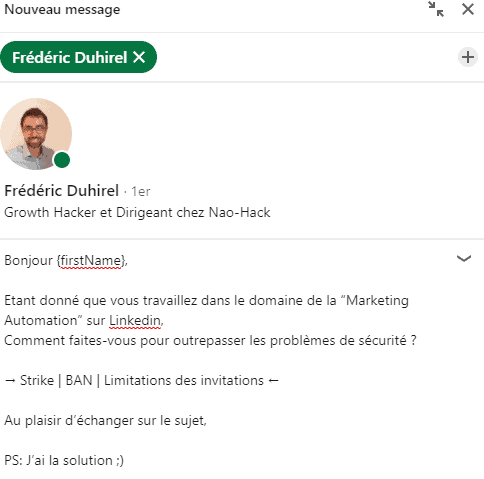
He has enough to lose leads because of a sequence sent to the wrong person.
To alleviate this problem, I recommend building small databases and focusing on very specific needs.
Take the case of
MirrorProfiles
which lets you rent a LinkedIn account with Sales Navigator. If my targets are different, I don’t need to tell them all the Mirror Profiles sales pitches, just the one that’s most interesting to them.
- CEO / PDG: Secure your LinkedIn prospecting by developing a LinkedIn profile that belongs to the company and not to one of your sales reps.
- Sales / Business Developer: Increase your prospecting volume by deploying a LinkedIn profile that will work for you on another vertical.
The advantage of automation is that you can test verticals you wouldn’t have thought of before, and especially time-consuming secondary targets.
It’s also a good gateway to lead nurturing (see article).
The grand finale of the article!
Now that you know what makes a good salesperson and what to automate, it’s time to take action!
If these tools are a bit new and you need help getting started, let’s make an appointment. As Growth Advisor for
Stepward
I can help you take your first steps into the world of automation!
Thank you for taking the time to read me through to the end.